前言
我们知道,任何一个颜色(即相机或人眼记录的颜色),都可以用RGB(R、G、B分别为 0至255之间的一个数字)来表示,比如 (255, 255, 255) 代表着白色;(255, 0, 0) 代表着红色。相机的CMOS传感器有着交叉排列的 红、绿、蓝 三色传感器,所以可以记录这三个波长的信号大小,最终以照片的形式来呈现。
高光谱成像仪不同于普通的相机,它可以记录 400-2500nm范围内很多个波长的信号,而非仅仅 红绿蓝三个波段。如果我们正确的将 红光波段、绿光波段和蓝光波段当做 RGB 的三个值,那么得到的就是真彩色图像,如果故意错误的将 某三个波段赋予 RGB,那么我们就可以得到一个假彩色图像了。
如果只展示高光谱数据中的其中一个波段(行*列的2D矩阵),就相当于要给所有的数字索引到一个颜色上。
一、二维矩阵的映射
对于二维矩阵而言,绘制它本质上是先将这个矩阵里的像素值从小到大排列,然后从小到大依次映射的一个 colormap 上,colormap 是提前设置好的一个颜色带。下面来看 image , imagesc 和 imshow这三个最常用的函数,下面以经典的 lena 图片进行展示说明。
clear all;clc;close all;
img = imread('F:\matlab\lena.jpg');
I = rgb2gray(img);
% Attention: we use the axis off to get rid of the axis.
subplot(2,3,1); image(I); % equals to imagesc(I,[0 255])
colorbar,title('I show by image');axis off;
subplot(2,3,2); imagesc(I); % equals to imagesc(I,[min(I(:)) max(I(:))])
colorbar,title('I show by imagesc');axis off;
subplot(2,3,3); imshow(I); % equals to imshow(I,[0 255])
colorbar,title('I show by imshow');axis off;
subplot(2,3,4); image(I./4); % equals to imagesc(I,[0 255])
colorbar,title('I/4 show by image');axis off;
subplot(2,3,5); imagesc(I./4); % equals to imagesc(I,[min(I(:)) max(I(:))])
colorbar,title('I/4 show by imagesc');axis off;
subplot(2,3,6); imshow(I./4); % equals to imshow(I,[0 255])
colorbar,title('I/4 show by imshow');axis off;
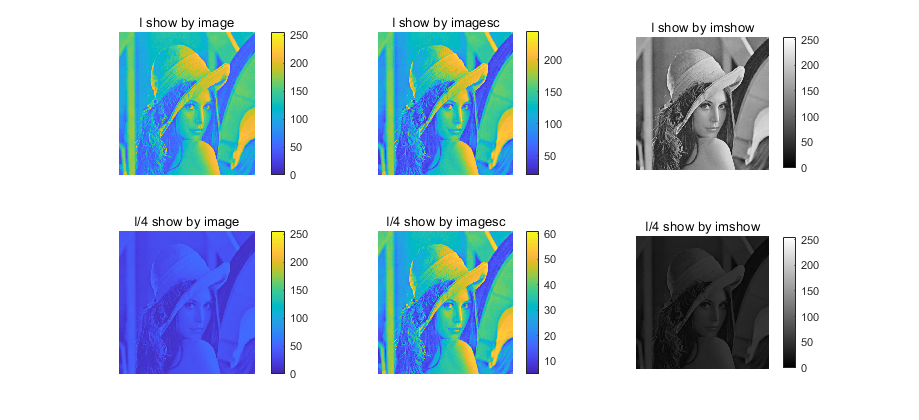
看第一列,发现把 I 缩小四倍,image 画出来的效果变了,这是由于 colormap 的最大、最小值没变,仍然是 0-255。
看第二列,发现把 I 缩小四倍,imagesc 画出来的效果没变,这是由于 colormap 的最大、最小值是根据数据的情况自动调整的。
看第三列,发现和第一列的区别就是 colormap 从 jet 变成了 gray 。另外限制了纵横比。
小结:
image:将double型数据取整(正数取整就是把小数部分舍掉),显示范围为[0 255]。
imagesc:这个函数很好,会把显示范围自动设置成[min(I(:)) max(I(:))]。
imshow:这个函数调用方式不同,显示效果也不同,如下:
imshow(I):当图像为double型时,imshow 函数会把显示范围设置成[0 , 1],这样小于0的就变成黑色了,大于1的就变成白色了,所以处理不当就会出现全白的情况。当图像为 unit8 型时,imshow 函数会把显示范围设置成[0 , 255]。
imshow( I/(max(I(:))):针对直接调用imshow函数出现的问题,用max(I(:) ) 对图像矩阵进行归一化再显示,这样负数部分会变黑,正数部分还可以正常显示,但有一部分信息丢失了。
imshow(uint8(I)):这种方式把I转化成uint8类型,负数会被归零,超过255的被置为255,而且小数也会被round(四舍五入),当参数为uint8型时,imshow函数把显示范围设置成[0,255],这样图像虽然也能显示出来,但与原始数据相比来说,丢掉很多信息,但有时可能却是想要的结果,这个要看具体情况。
imshow(I,[ ]):这种方式就是把imshow的显示范围设置成[min(I(:)) max(I(:))],也就是线性映射,相当于imagesc(I),colormap(gray(255))可以将整幅图像的信息显示出来。
二、RGB 三维矩阵的显示
imagesc 在官网介绍中并未提及RGB 矩阵的显示,但是通过它的注释发现仍然该功能。注释如下
When C is a 3-dimensional m-by-n-by-3 matrix, the
% elements in C(:,:,1) are interpreted as red intensities, in C(:,:,2) as
% green intensities, and in C(:,:,3) as blue intensities, and the
% CDataMapping property of image is ignored. For matrices containing
% doubles, color intensities are on the range [0.0, 1.0]. For uint8 and
% uint16 matrices, color intensities are on the range [0, 255].
MATLAB帮助中心提示如果使用 imagesc 函数将图像解释为真彩色 (RGB) 图像,建议使用 rescale 函数缩放真彩色像素值,当然也可以采用别的方式进行归一化。
虽然能正常显示,但是我们在绘制RGB图像时,希望纵横比是固定的,所以还是用 imshow 稳妥。
function [rgb] = func_hyperImshow(hyper_data,RGBbands)
%%%%%%%%%%%%%%%%%%%%%%%%%%%%%%%%%%%%%%%%%%%%%%%%%%%%%%%%%%%%%
% Author: Zhipeng Pei
% Time: 2024-07-01
% Function Usage
% Input:
% hyper_data — the 3D hyperspectral dataset with the size of rows x cols x bands
% RGBbands— the RGB bands to be displayed, with the format [Red Green Blue]
% Output:
% rgb- the finual result with the RGB bands with the size of (rows x cols x 3)
%%%%%%%%%%%%%%%%%%%%%%%%%%%%%%%%%%%%%%%%%%%%%%%%%%%%%%%%%%%%%
hyper_data = double(hyper_data);
[rows, cols, bands] = size(hyper_data);
% 归一化
hyper_data = rescale(hyper_data);
[rows, cols, bands] = size(hyper_data);
if (nargin == 1)
RGBbands = [bands round(bands/2) 1];
end
if (bands ==1)
red = hyper_data(:,:);
green = hyper_data(:,:);
blue = hyper_data(:,:);
else
red = hyper_data(:,:,RGBbands(1));
green = hyper_data(:,:,RGBbands(2));
blue = hyper_data(:,:,RGBbands(3));
end
rgb = zeros(size(hyper_data, 1), size(hyper_data, 2), 3);
rgb(:,:,1) = adapthisteq(red); % Adaptive histogram equalization
rgb(:,:,2) = adapthisteq(green);
rgb(:,:,3) = adapthisteq(blue);
imshow(rgb); axis image; % 保持图像的显示比例,其中axis为坐标轴的控制函数。
end
效果如果:
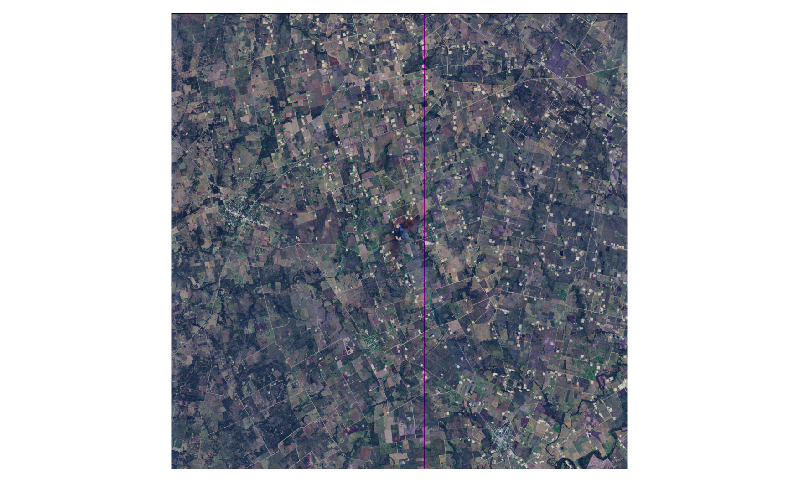
本文提到的绘图并不能按照实际经纬度展示,如需结合经纬度绘制,请参考之前的博客。